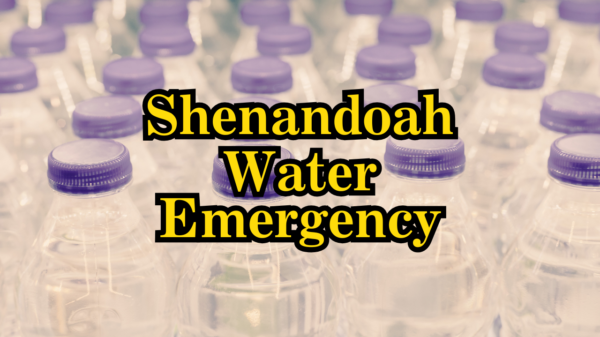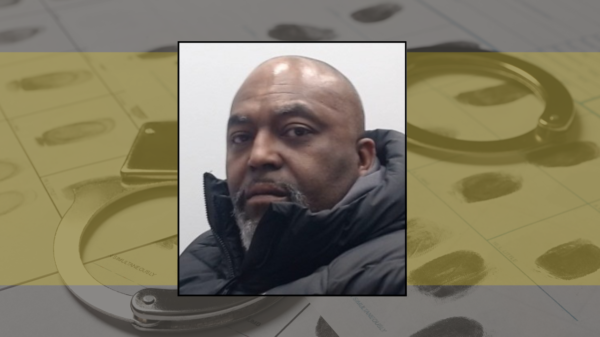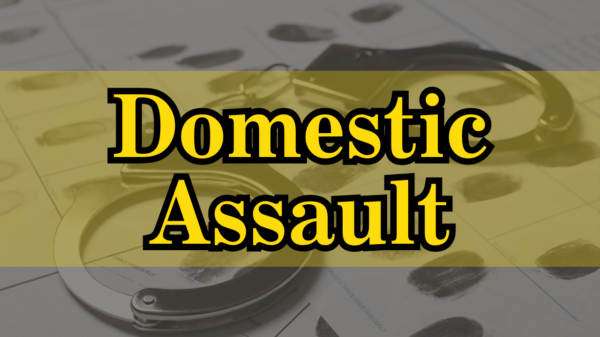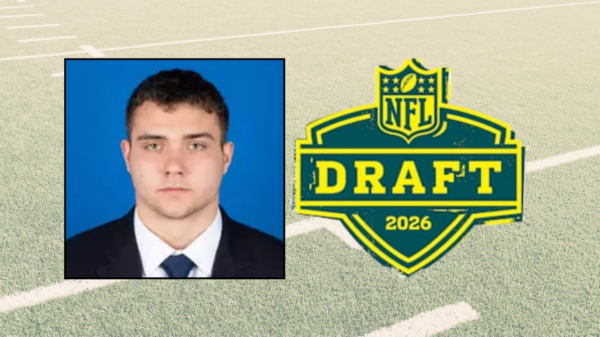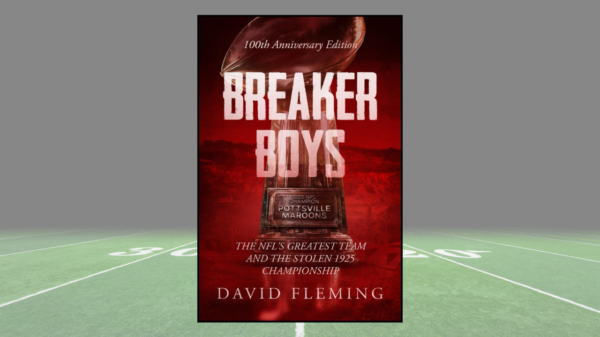When Pennsylvania winter weather is on the way, you or someone you know is bound to ask, “How’re the roads?”
You could check updates from friends on social media … or you could find out exactly which roads have been plowed and when by using the PA511 app.
511PA App
The 511PA app allows users to follow real-time traffic data and information from across Pennsylvania. That includes snow plow trucks in the event of a winter storm.
You can bet on safer travels if you know which roads and highways around Schuylkill County have been plowed or are about to be plowed by using the 511PA app.

If you don’t have a smartphone to download the mobile PennDOT 511PA app, you can always just look at the information using your desktop computer or laptop, too.
You can download the mobile apps on either the Apple App Store or on the Google Play store for free.
511PA App Plow Maps
The main reason you’re probably going to use the 511PA app or website is to check where snow plows have been, where they’re going, and why they haven’t plowed in your community.
We prefer using the 511PA app on a computer. It’s a lot easier to see all the information it offers on a larger screen. Plus, PennDOT warns users of the mobile app not to use the maps feature while you’re driving.
So, go to the 511PA website. Then navigate to “Travel Conditions” and select “Plow Trucks”. This pulls up a map showing tiny plow truck icons.
It’ll look like this if you’re on the right page:

(Image: 511pa.com)
You can track which PennDOT plow trucks are where and where they’ve been. Clicking on each plow truck shows the last time the information on 511PA was updated.
There are currently more than 2,500 PennDOT and state-contracted trucks with the technology installed that report to the 511PA site.
Here’s a look at a Schuylkill County map showing which roads PennDOT maintains. To see if PennDOT plows the road near your home, go to this site and enter your address.

511PA App Hands-Free
You’re thinking … “How am I supposed to use a mobile app and drive at the same time?” Or maybe you’re wondering how you’re supposed to use this while driving and avoiding getting caught.
Regardless, the 511PA mobile app has a Driving Mode. Launch the app on your phone and put it in Driving Mode. Now, you’ll hear PennDOT advisories anytime your phone’s GPS senses you’re near a road emergency. You can set the radius for which you’ll receive audible alerts while you’re driving.
The 511PA app works in the background on your phone. Once you launch it, it stays on.
511PA App Reviews – Pros and Cons
Like any mobile app, some people love it and others hate it.
According to reviews we found online, it’s been both a life-saver and no help at all to some users.
For instance, one user says, “To me, this app is a life saver….so much info to prepare me for heading to work on bad weather days. Believe it or not it helps to keep my anxiety down. I can tell when State trucks last patrolled roads to salt/plow, how traffic is moving, if there are any incidents on my normal route so I can plan accordingly.”
On the flip side of that, a one-star review says, “I used this app to see what my commute would look like. It said I99 had good flow of traffic, no winter conditions. It did say there were restrictions which I get. But the plowing had not just been plowed as the app stated it just had been plowed. The roads were not safe. My vehicle was sliding numerous times.”
The issue with the inconsistency seems related to using the mobile app.
To avoid any travel safety concerns, we suggest doing a test run. See if the app works on your particular phone. Don’t try to figure out how to use the 511PA app while you’re sitting in the driver’s seat.
And if you’re having trouble using the 511PA app, go to the website to see if you get the information you need.
If that fails, then just go on some nosy group on Facebook and ask everyone, “How’re da roads?” and get a dozen different answers.
Subscribe to Coal Region Canary
Get email updates from Coal Region Canary by becoming a subscriber today. Just enter your email address below to get started!Support Coal Region Canary
Like our reporting and want to support truly local news in Schuylkill County? Your small donations help. For as little as $5, your contribution will allow us to cover more news that directly affects you. Consider donating today by hitting the big yellow button below ...